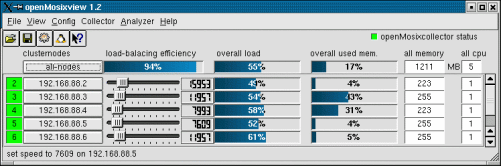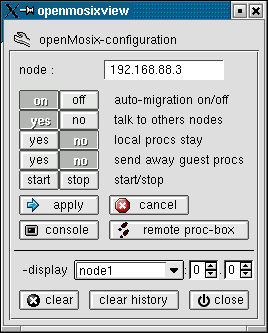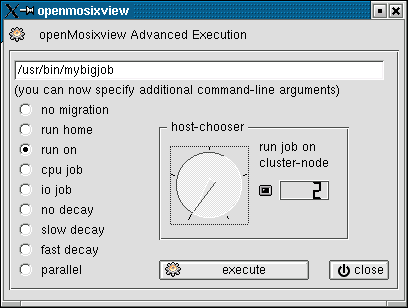12.4. using openMosixview
12.4.1. main application
Here is a picture of the main application-window. The functionality is explained in the following.
12.4.2. the configuration-window
This dialog will popup if an "cluster-node"-button is clicked.
automigration on/off quiet yes/no bring/lstay yes/no exspel yes/no openMosix start/stop |
12.4.3. advanced-execution
If you want to start jobs on your cluster the "advanced execution"-dialog may help you.
12.4.4. the command-line
You can specify additional commandline-arguments in the lineedit-widget on top of the window.
Table 12-1. how to start
| -no migration | start a local job which won't migrate |
| -run home | start a local job |
| -run on | start a job on the node you can choose with the "host-chooser" |
| -cpu job | start a computation intensive job on a node (host-chooser) |
| -io job | start a io intensive job on a node (host-chooser) |
| -no decay | start a job with no decay (host-chooser) |
| -slow decay | start a job with slow decay (host-chooser) |
| -fast decay | start a job with fast decay (host-chooser) |
| -parallel | start a job parallel on some or all node (special host-chooser) |