7.3. rp3 - RedHat PPP dialer
A good page about rp3 is located here.
rp3 is available on any RedHat system running RedHat 6.2 or later. It is located on your GNOME menu under Internet- called "Dialup Configuration Tool". It is perhaps the simplest to use of the tools this HOWTO covers. When you start it up, it presents you with a screen that looks like this:
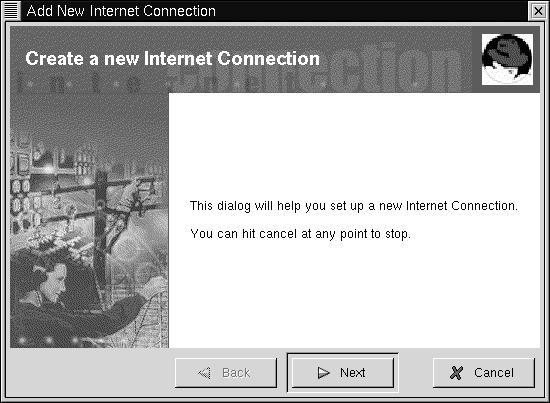
Click "Next". If rp3 can't find a modem, it will try to confiugre one. Select your modem from the list and click next if this happens. You should see a screen asking for an "Account name" and a phone number. Enter your ISP's name and number in the appropriate fields. Click "Next".
rp3 will then ask you for your username and password. Enter them in the appropriate fields and click "Next". Next rp3 will ask you if your ISP is named in a list. If it is, select it and click next. If not, select "Normal ISP" and click next.
That's it! Click "Finish" to complete account creation.
To initiate a connection, go to the GNOME menu again, and look under Internet for "RH PPP Dialer". Click on it. When asked for an interface, select "ppp0". This should bring up a small window. Right click on the window, then on "Connect to ppp0". Wait a few seconds, and you're online! To disconnect, right click on the window again, and then click "Disconnect". That's it.


